Emacs
That editor people make jokes about
1 Reputation
1.1 Jokes
Emacs is a great OS, but it lacks a decent text editor.
1.2 Alternative acronyms
EMACS is short for “Editing MACroS”, but some fun people have come up with alternatives.
- Eight Megabytes And Constantly Swapping
- Even a Master of Arts Comes Simpler
- Emacs Manuals Are Cryptic and Surreal
- Eradication of Memory Accomplished with Complete Simplicity
- Elsewhere Maybe Alternative Civilisations Survive
- Easily Maintained with the Assistance of Chemical Solutions
- Emacs May Allow Customised Screwups
- Generally Not Used, Except by Middle-Aged Computer Scientists
1.3 XKCD

1.4 Memes — 1
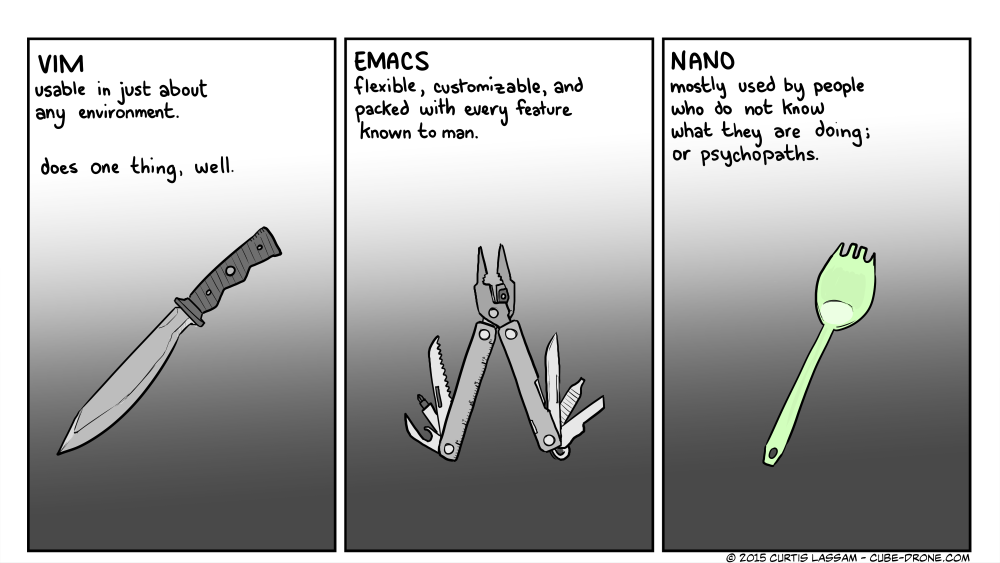
1.5 Memes — 2
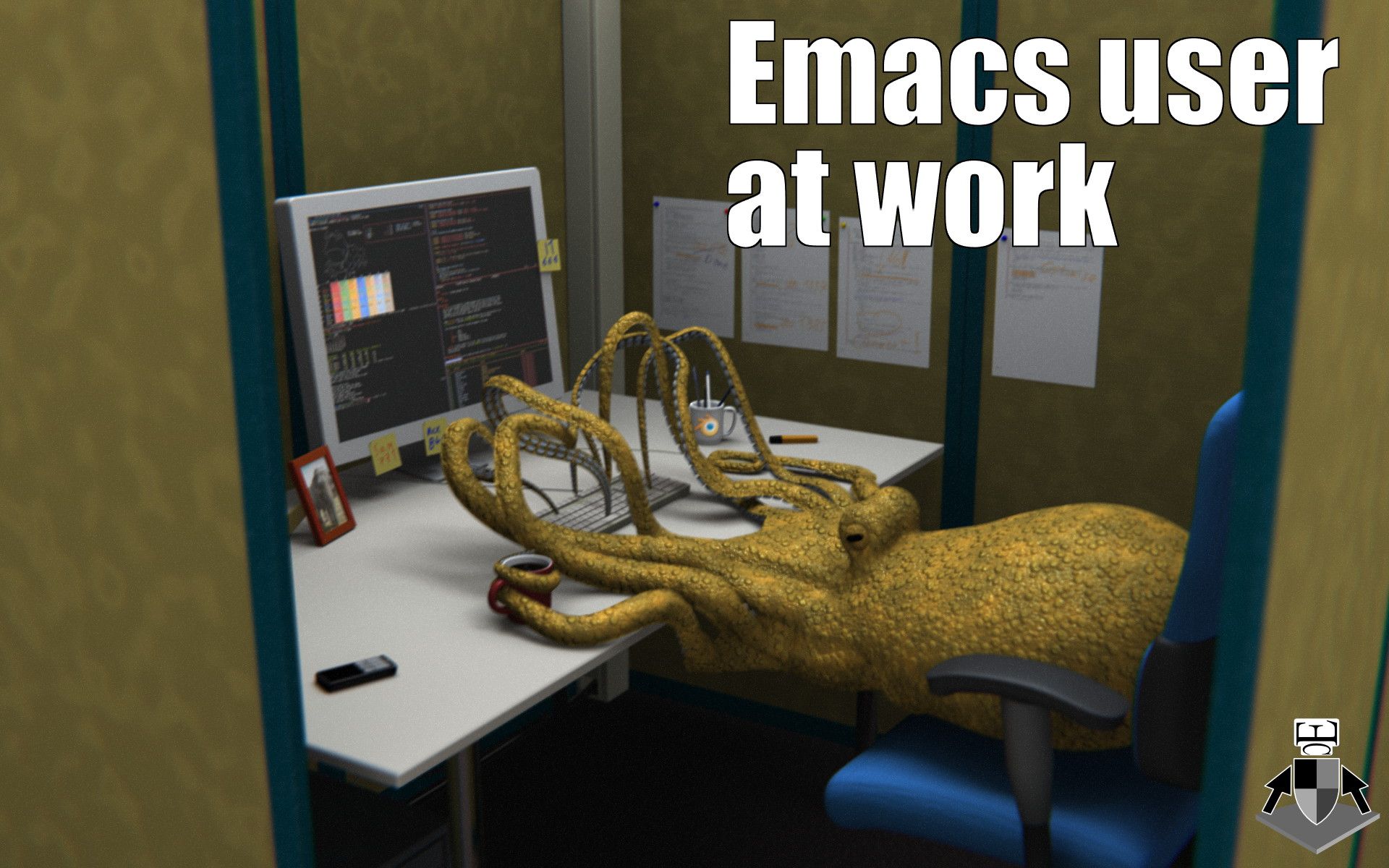
1.6 Memes — 3
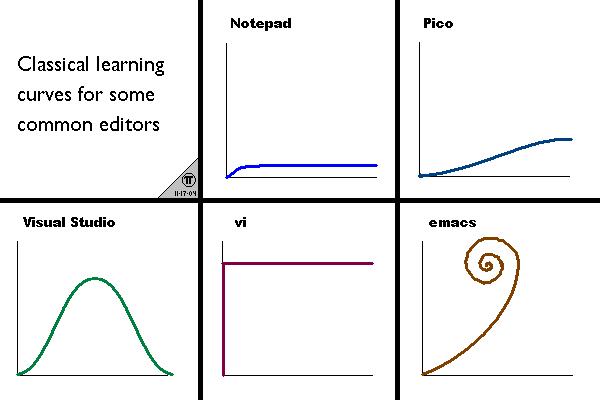
1.7 Memes — 4

2 So… what is Emacs?
2.1 What do the memes tell us?
- Emacs is a thing which edits text
- Emacs gets compared to Vim a lot
- Emacs is versatile, it does a lot
- Emacs is weird
2.2 A common misconception
“Emacs is a thing which edits text” … so, a text editor? \pause nope \pause
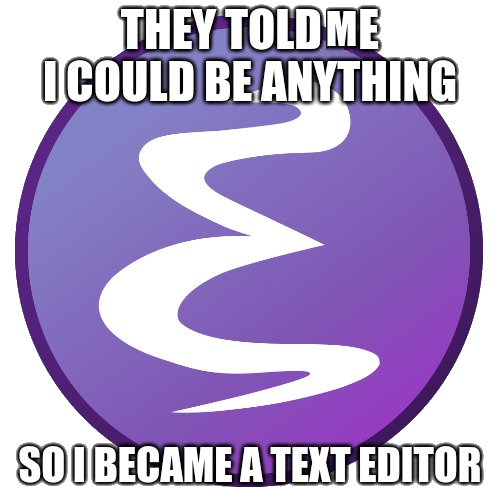
2.3 What then?
2.3.1 A definition of Emacs
Emacs is a generic user-centric text manipulation
environment.
\pause
2.3.2 A simpler definition
This does sound quite jargony though, let’s rephrase.
Emacs is an ’app platform’ for anything text
2.4 That still sounds like a text editor
Indeed. \pause However while that definition matches a text editor, it also applies to a: \pause
- Task planner \pause
- File editor \pause
- Terminal Emulator \pause
- Email Client \pause
- Remote server tool (SSH, FTP) \pause
- Git frontend \pause
- HTTP client / server \pause
Emacs can do all of that. Yep.
2.5 Oh yes, there’s a lot you can do
Ever wanted to generate memes without leaving your current app?
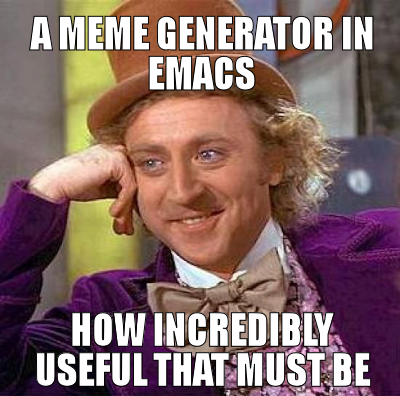
2.6 Emacs is … perfect?
Nope. Not by a long shot.
Emacs has it’s own (large) collection of issues.
- Emacs has annoying quirks
- Areas of Emacs are showing their age (naming conventions, APIs)
- Emacs is single threaded. When something holds that thread up the whole of Emacs freezes
- And more… :(
However, Emacs has managed to stay competitive thanks to an unparalleled ability to be tinkered with, and adapt.
2.7 Emacs is a Lisp machine
2.7.1 Lisp?
A versatile programming language with just two ingredients
- Atoms
- Lists
2.7.2 Lisp machine?
The core of Emacs is a Lisp dialect, with extensions to support text editing.
2.8 How useful is it?
- Emacs has terrible defaults
- Emacs is often a huge time sink for customisation
- Other applications can be seen as an “off the shelf” tool, while Emacs is a
raw piece of steel which must be forged and tailored for your needs
- The effort can be great, but so is the reward
3 Doom Emacs
3.1 What is it?
A fancy configuration base to make Emacs nicer to use and easier to work with.
3.2 Duplication of effort
3.2.1 The effort
Just now:
- Other applications can be seen as an “off the shelf” tool, while Emacs is a raw piece of steel which must be forged and tailored for your needs
- The effort can be great, but so is the reward
3.2.2 Duplication
Does this mean that for everything you have to start from scratch?
What about common use cases?
Most people want a similar setup, are they doomed to start from nothing, and independently struggle with the same issues?
3.3 De-duplication of effort
Doom solves this by providing modules for common use cases.
e.g. JavaScript, c++, \LaTeX, markdown, …
3.4 Modal Editing
3.4.1 The first talk
Recall all those nice things I said about modal editing and Vim?
3.4.2 Going to the evil side
Emacs has a fantastic package called EVIL, for “Extensible VI Layer”.
Most popular packages (e.g. magit) have an ’evil’ companion developed (e.g.
evil-magit) which adds modal functionality.
From the spacemacs project homepage:
The best editor is neither Emacs nor Vim, it’s Emacs and Vim!
4 Let’s get started
4.1 Install
Follow the getting started guide. Say yes to every prompt.
\tiny https://github.com/hlissner/doom-emacs/blob/develop/docs/getting_started.org
4.2 Join the discord server
People there are quite useful. https://discord.gg/qvGgnVx
4.3 What have you got?
Let’s look at how Emacs is now. Open the Emacs app.
Expect it to appear with your other applications.
On Linux/Mac you can call emacs in a terminal.
4.4 The doom binary
Doom has a executable which is used for some updating doom, installing packages, troubleshooting, and more.
- Mac/Linux
- ~/.emacs.d/bin/doom
- Windows
- C:\Users\USERNAME\.emacs.d\bin\doom
Consider either adding the bin folder to your PATH, or (on Mac/Linux) using an
alias with:
4.5 Configuration
Doom has three configuration files.
init.elconfig.elpackages.el
On Mac/Linux these will probably be in ~/.doom.d. On windows try C:\Users\USERNAME\.doom.d as long as you set your HOME, else try C:\Users\USERNAME\AppData\Roaming.
4.6 Configuration — init.el
Remember those ’modules’ I mentioned?
Emacs Lisp
:checkers syntax ; tasing you for every semicolon you forget ;;spell ; tasing you for misspelling mispelling ;;grammar ; tasing grammar mistake every you make
Emacs Lisp
;;latex ; writing papers in Emacs has never been so fun ;;lean ;;factor ;;ledger ; an accounting system in Emacs ;;lua ; one-based indices? one-based indices markdown ; writing docs for people to ignore ;;nim ; python + lisp at the speed of c ;;nix ; I hereby declare "nix geht mehr!" ;;ocaml ; an objective camel org ; organize your plain life in plain text ;;php ; perl's insecure younger brother
4.7 Configuration — modules
- Uncomment the ones you like the look of — like
latex, which we’ll be looking at next week. - Once you’ve done that call
doom syncand all the required packages will be downloaded etc.
Want to read about modules? Press SPC h d m and you’ll be presented with a list of modules, picking one gives you the documentation.
4.8 Configuration — config.el
Basically everything. All your configuration beyond init.el.
We’ll go over some example stuff later.
4.9 Configuration — packages.el
Any packages you want to use other than those installed from modules.
Read the comments for details, but often you’ll use something of the form:
Just remember to run doom sync.
4.10 Aside: why are we so obsessed with using a keyboard
This can be explained quite simply. Most people can type 50 wpm. Assuming an average word length of 5, that’s 250 keystrokes per minute!
- Try comparing that to how many actions/clicks you can preform with a mouse.
- Enabling a fully keyboard-driven workflow meas you never have to take your hands off the keyboard.
4.11 Leader key
Take a menu bar.
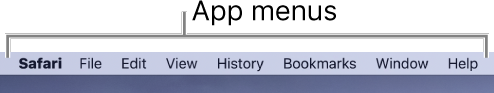
How might you access those items with a keyboard? Perhaps following some trigger you could use f to get to file, e to edit, v to view, etc.
Doom does this, using SPC as a trigger.
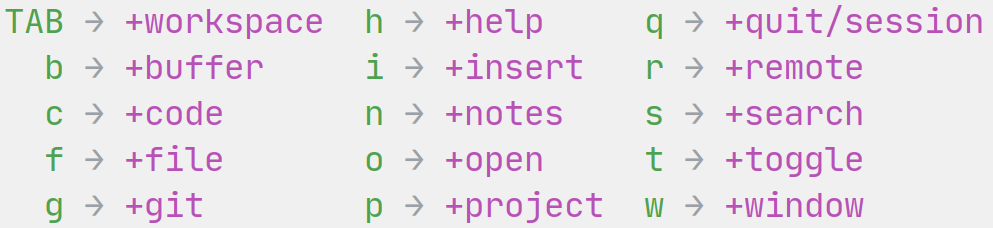
4.12 Basic actions
- SPC f f find (and open) file
- SPC f s save file
- SPC b b switch buffer
- SPC b k kill (close) buffer
- SPC p p switch project
4.13 Fumbling around
The help is great.
- SPC h has a lot of help under it
- SPC h v look at variables
- M-x call an interactive function
Want to set a variable in your config? Add something like this to your
config.el.
5 Try it out
5.1 Killer apps
- magit
- a fantastic git interface
- org-mode
- an exceptionally versatile plaintext format
- dired
- powerful file manager
- tramp
- lets you act on remote servers with ease
5.2 Elisp
It’s the language used by everything in Emacs. It’s a Lisp, so it probably looks a bit strange. Consider reading a bit about the syntax if/when you feel like configuring Emacs :)